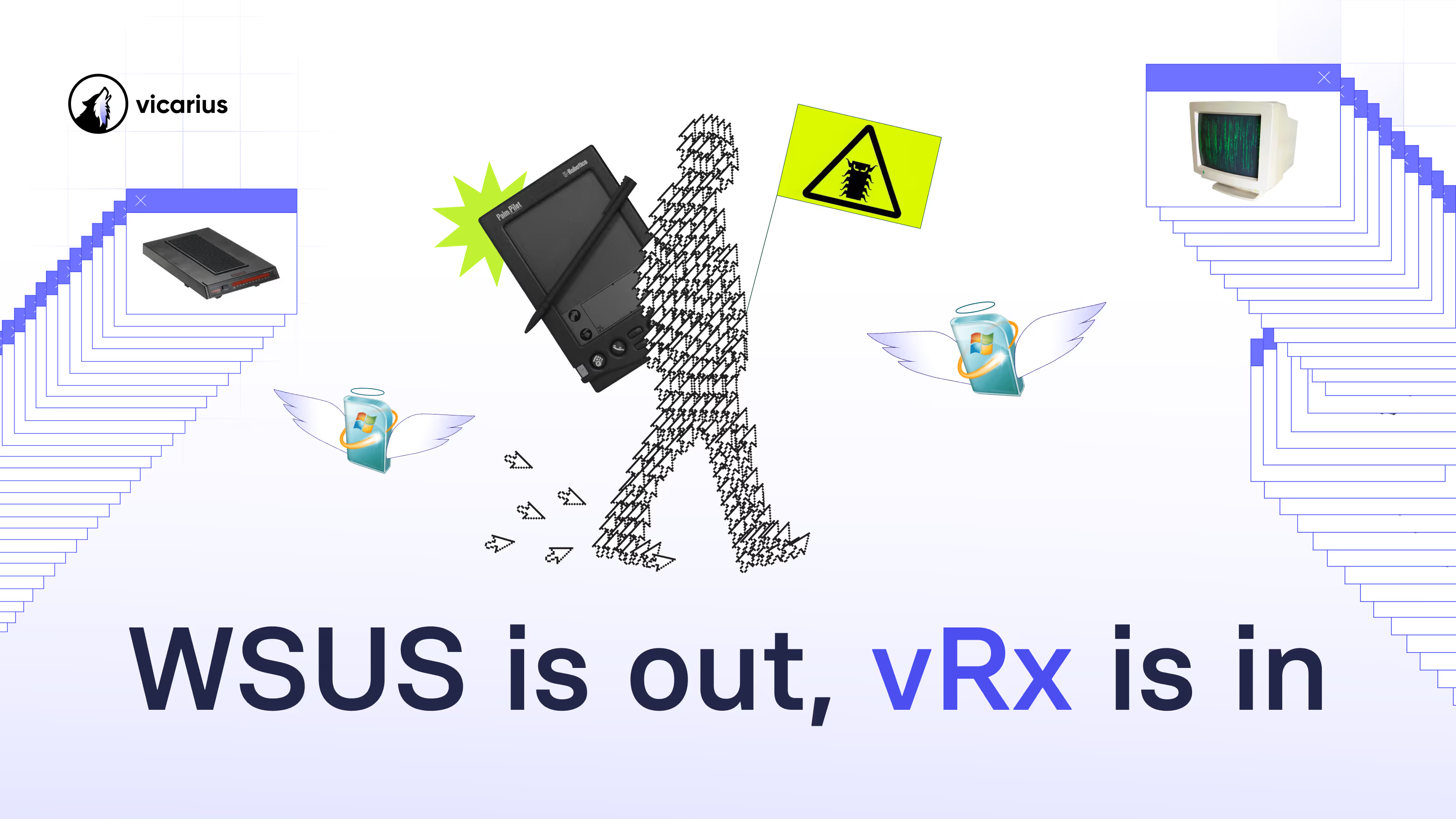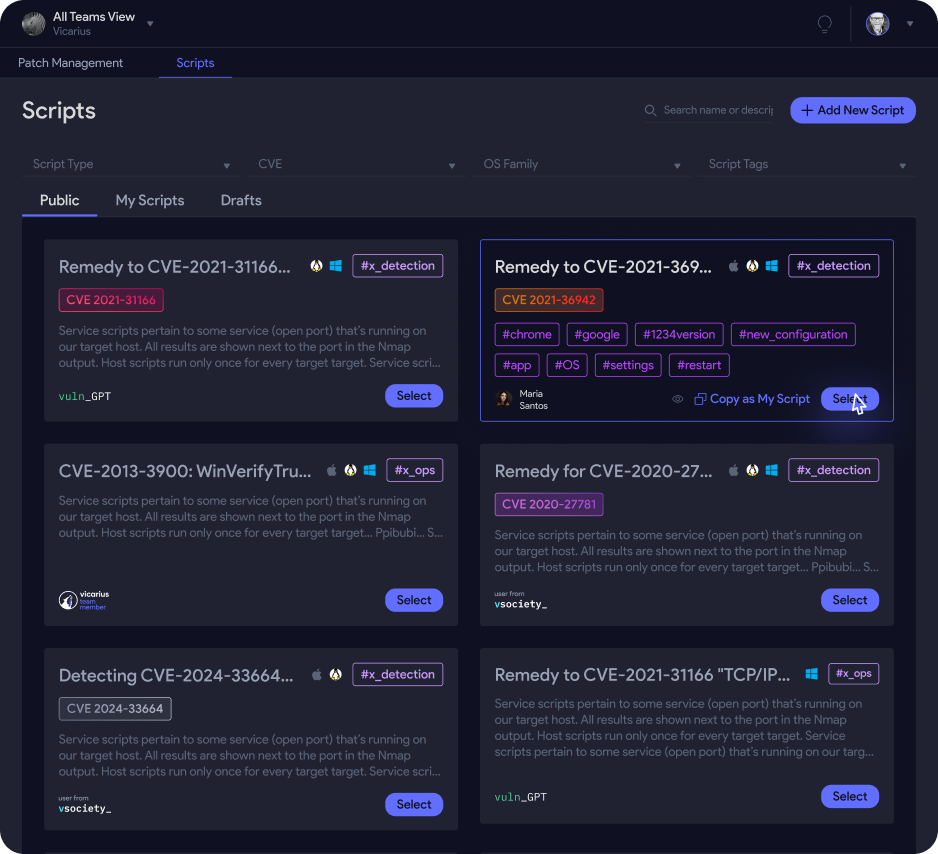Meet Alex, a seasoned sysadmin managing IT for a mid-sized company. For years, Alex relied on Windows Server Update Services (WSUS) to keep the organization’s Windows systems updated. It wasn’t glamorous, but it got the job done—until one morning, a headline caught Alex’s eye: “Microsoft Deprecates WSUS.”
Alex sighed. WSUS had its quirks, but it was familiar. Now, Microsoft was nudging admins toward cloud-based solutions like Intune and Azure Update Manager. “Time for a change,” Alex thought, opening a spreadsheet to start researching alternatives.
The Challenge with WSUS
WSUS had been Alex’s trusty sidekick for years. It centralized updates, let Alex control which patches went where, and fit perfectly into the company’s Microsoft-heavy environment. But it wasn’t without some major pain points that Alex often felt but tried to work around. Now, with WSUS officially deprecated, those pain points seemed impossible to ignore:
- Azure Licensing Dependencies: Alex realized WSUS required specific Azure licensing to fully integrate into a modern setup, creating hidden costs that hadn’t been apparent when they first adopted it.
- No Vulnerability Awareness: WSUS was just a patch management tool. It didn’t know about CVEs, let alone offer any vulnerability analysis or prioritization. Alex often had to piece together critical insights from external tools and resources.
- Complex Infrastructure Requirements: WSUS required a dedicated SQL Server for storing patches, multiple servers for deployment, and ongoing licensing costs. Alex’s team spent hours maintaining the infrastructure rather than improving security workflows.
- Manual Configuration: Setting up servers, managing storage, and maintaining group policies felt like a full-time job. Every few months, Alex had to troubleshoot synchronization issues between WSUS and Microsoft Update, which often involved hours of poring over logs.
- No Scripting or Software Distribution: WSUS didn’t support automation beyond basic scheduling. It lacked scripting capabilities and couldn’t distribute software. To make up for these limitations, Alex’s team had to integrate additional tools like System Center Configuration Manager (SCCM), which meant even more infrastructure and licensing costs.
- No Virtual Patching: With cyber threats evolving rapidly, virtual patching was becoming a necessity for bridging the gap until official updates were available. WSUS didn’t offer this feature, leaving Alex’s systems vulnerable in critical moments.
Enter Vicarius vRx
During the search for a replacement, Alex came across Vicarius vRx. It wasn’t just a patch management tool—it was a full-fledged vulnerability remediation platform. It promised to handle updates for not only Windows but also third-party and custom applications. Intrigued, Alex signed up for a demo.
Exploring the Features
The first thing Alex noticed was the interface. Unlike WSUS, which required digging through endless menus, vRx was clean and intuitive. Dashboards provided a quick overview of system vulnerabilities, prioritized by risk level.
What really impressed Alex was the automation. While WSUS could schedule updates, vRx went further. It used AI to identify high-risk vulnerabilities and could even automate patch deployment based on urgency. No more scrambling when a critical zero-day vulnerability was announced—vRx had it covered.
Deployment Decisions
Another big win for vRx was its flexibility. Alex’s company was slowly migrating some systems to the cloud, and vRx worked in both cloud and on-premises environments. This hybrid approach gave Alex the freedom to adapt as the company’s infrastructure evolved.
Setting up vRx was also faster than expected. The demo team walked Alex through the configuration process, and within hours, the system was scanning for vulnerabilities across the network. In comparison, Alex remembered the countless hours spent configuring WSUS servers and tweaking group policies.
Real-World Results
One week into using Vicarius vRx, Alex noticed a major difference. Instead of spending hours manually patching third-party apps, vRx handled it automatically. Reports weren’t just compliance checklists anymore—they were actionable insights. Alex could see which systems were at risk and address the most critical vulnerabilities first.
When the next Patch Tuesday rolled around, it was the smoothest one Alex could remember. Instead of troubleshooting WSUS errors, Alex used vRx to automate most of the updates. The time saved went into other projects that had been gathering dust for months.
Reflecting on WSUS
WSUS had served its purpose for years, but it was clear its time had passed. Between the complex setup, lack of automation and scripting, dependency on Azure licensing, and inability to handle vulnerabilities or virtual patching, Alex realized WSUS was no longer viable. Its official deprecation was the final nail in the coffin.
“It’s like driving a car that breaks down every other week,” Alex explained to a colleague. “It gets you where you need to go—eventually—but it’s stressful and wastes time.”
Lessons Learned
Alex’s journey highlights an important shift in IT: the need to embrace modern tools that can keep up with today’s security challenges. Here are some key takeaways from Alex’s transition:
- Flexibility Matters: Tools like vRx work across diverse environments, making them a better fit for companies with mixed software stacks.
- Automation Saves Time: Advanced automation in vRx reduced Alex’s workload, freeing up time for strategic tasks.
- Future-Proofing is Key: With WSUS deprecated, relying on it was a risk. Tools like vRx are built for the future of IT.
Moving Forward
Alex’s story isn’t unique. IT teams everywhere are grappling with the end of WSUS and looking for alternatives. While transitioning to a new tool can seem daunting, the benefits are worth it. For Alex, adopting Vicarius vRx was a game-changer—not just for patch management but for overall system security.
As Alex likes to tell colleagues, “Don’t wait until WSUS completely breaks down on you. It’s time to invest in something better, and it’s easier than you think.”