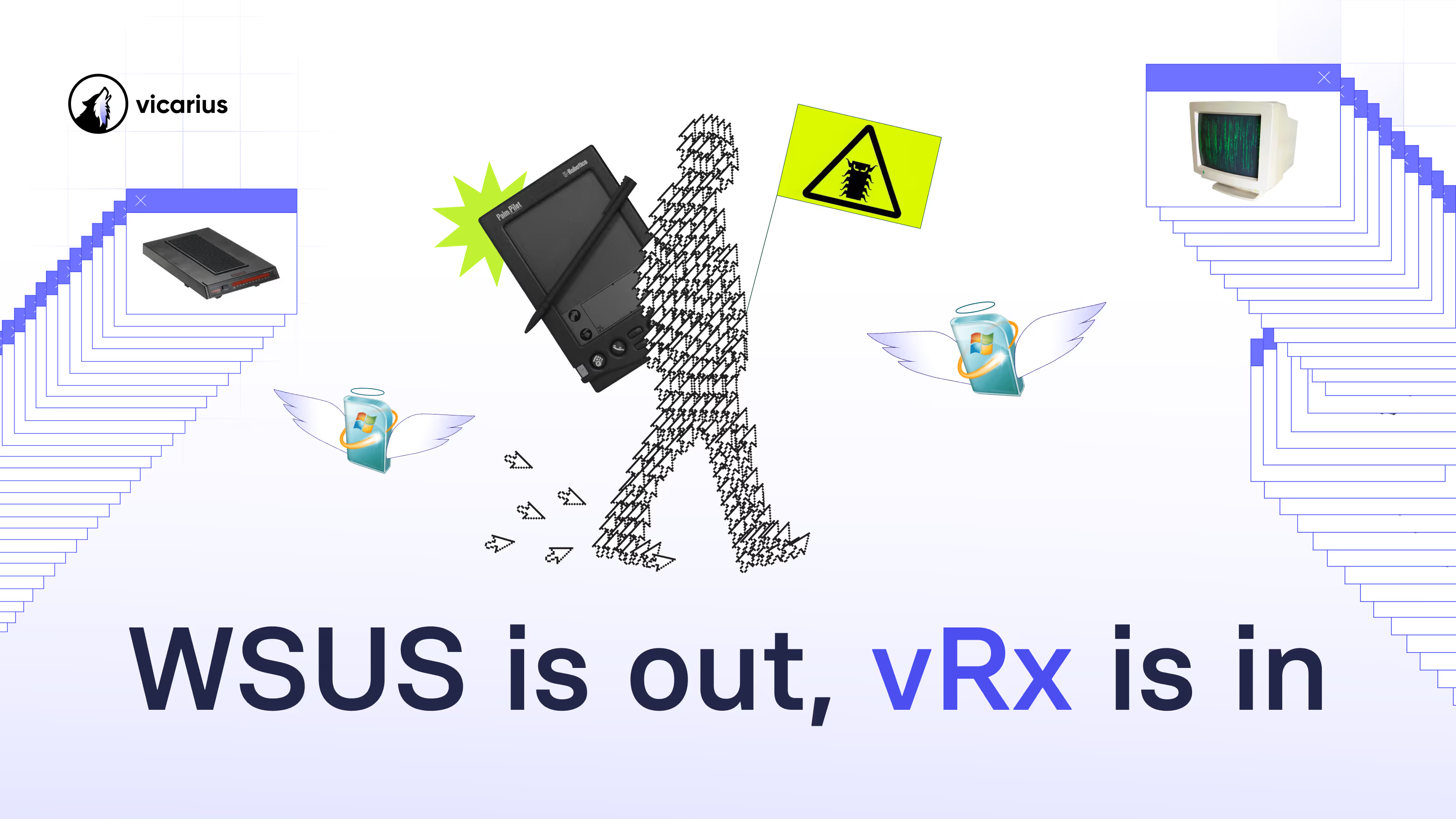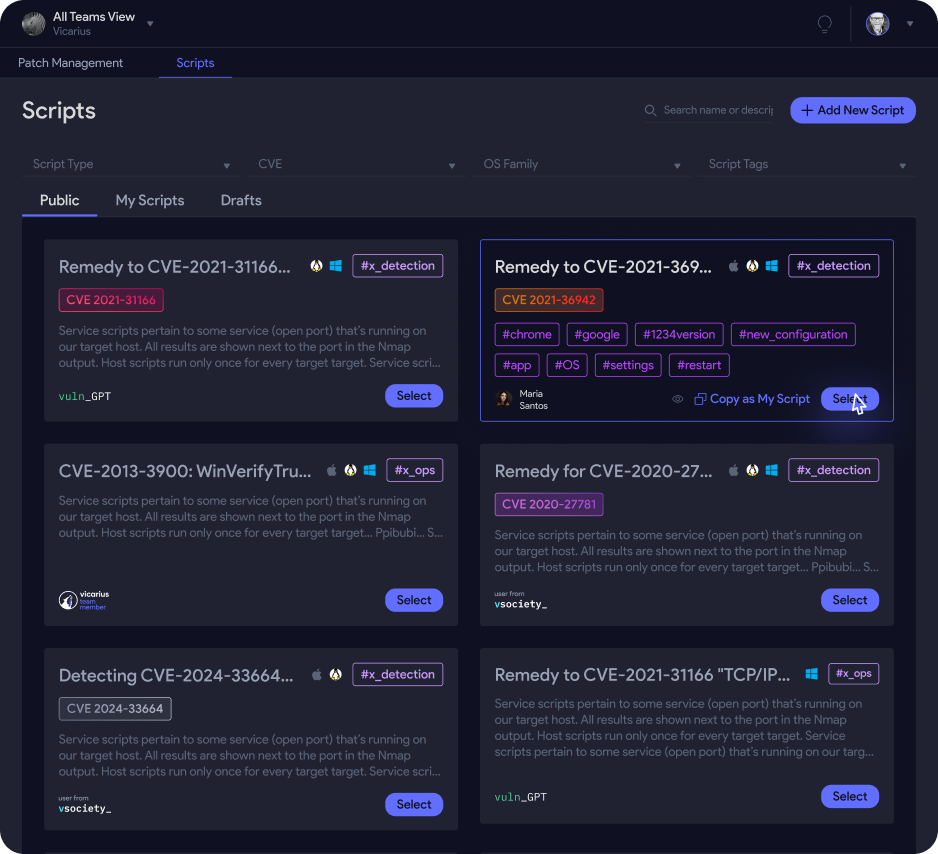Introduction
Manage Engine and BigFix are notable vulnerability management tools, each offering unique capabilities for improving organizational security. BigFix offers sophisticated automation and endpoint management with its broad on-premises and cloud capabilities, guaranteeing smooth scaling across sizable, intricate IT settings. When it pertains to guaranteeing thorough vulnerability assessment and patch management, ManageEngine's Vulnerability Manager Plus is unmatched, making it an ideal solution for businesses requiring comprehensive analytics and remediation strategies for their on-premises infrastructure.
In this article we will explore these tools in depth, evaluating their features, pros, and cons, identifying ideal user scenarios, and outlining other alternatives to put into consideration.
ManageEngine
ManageEngine's Vulnerability Manager Plus is a powerful, independent solution designed for comprehensive vulnerability management. This multi-OS platform provides comprehensive end-to-end functionality, such as enhanced vulnerability assessment, integrated patch management, compliance enforcement, and more.
With internal remediation techniques, Vulnerability Manager Plus offers constant situational awareness and rigorous threat evaluation, allowing for exact vulnerability mitigation via a unified interface. This solution is designed to secure your distributed workforce by protecting endpoints in local networks, DMZs (Demilitarized Zone), remote locations, and those in transit.
Vulnerability Manager Plus prioritizes patch management and provides companies with a comprehensive plan for maintaining secure and compliant operational environments. Furthermore, it provides extensive data and analytics, empowering decision-makers to proactively fix vulnerabilities and increase their cybersecurity.
Features
Vulnerability Assessment:
- Asset Discovery: ManageEngine Vulnerability Manager Plus effectively discovers and manages assets in a variety of contexts, including local, remote, roaming, and DMZ workstations. It offers a full perspective of the IT infrastructure, ensuring that all devices are safely managed.
- Vulnerability Scanning: To identify zero-day threats, third-party apps, and operating system vulnerabilities, the platform performs thorough scans. Robust defense against recognized and unidentified threats is ensured by this broad coverage
- Vulnerability Assessment: In-depth vulnerability assessments are provided by ManageEngine, which ranks threats according to factors such as age, severity, exploit code disclosure, and patch availability. Infographics simplify the process of identifying hazards and taking swift measures to mitigate them.
- Vulnerability Remediation: The platform automates the remediation process by deploying patches that are associated with discovered vulnerabilities. Alternative mitigation strategies are offered for vulnerabilities that do not have patches, ensuring continued protection.
Patch Management:
Heterogeneous, Multi-Platform Patching
- Centralized and Comprehensive Management: ManageEngine centralizes patch management for servers, desktops, virtual machines, and remote devices running Windows, Mac, and Linux. Updates for service packs, third-party programs like Adobe and Java, and OS security are all handled by this tool.
- Real-Time Deployment and Updates: Real-time security and non-security patch deployment, including antivirus updates for programs like Windows Defender, is enabled by the platform itself. It guarantees complete IT protection and supports more than 500 third-party apps.
Test and Approve Patches
- Automatic Testing and Approval: Patch testing is automated by ManageEngine in a mirrored test environment, guaranteeing stability and compatibility. The updating process can then be streamlined by manually or automatically deploying approved updates.
- Automated Deployment: Patches are automatically rolled out to the production environment after passing testing. By minimizing human error, this procedure ensures reliable and precise patch application.
Automated Patch Deployment
- End-to-end Automation: From detection to deployment, the whole patching lifecycle is automated by the platform. This end-to-end automation guarantees the smooth deployment of security upgrades and shortens the time that vulnerabilities are exposed.
- Scheduling and Monitoring: Users can plan scans and patch deployments based on time, groups, or other criteria, with missing patches continuously monitored. Administrators are kept up to date on the status of deployments via regular updates.
- With the platform's full automation capabilities, enterprises can plan and apply patches with little need for human interaction, lightening the strain on their IT staff, and guaranteeing timely upgrades.
Deployment Policies
- Customization and Scheduling: ManageEngine provides customizable patch deployment schedules that may be customized by weeks, days, and time frames, with the option to trigger deployment during system startup or refresh.
- User Notifications and Reboot Policies: Administrators can customize alerts to inform users of impending patch deployments and give them time to schedule plans or postpone. It is possible to fine-tune shutdown and reboot rules for individual machines, guaranteeing the continued operation of vital systems during maintenance windows
Decline Patches
- Selective Decline for Specific Groups: Administrators can decline patches for groups with distinctive needs, such as legacy systems or specialized applications, to ensure operational stability. Patches identified as problematic during pre-testing can be safely denied, preventing issues in production.
- Delay Less Critical Patches: Non-critical patches can be denied initially and reviewed later, allowing patch deployment to take place at a more suitable time. Organizations can limit the risk of incompatibility issues and unforeseen consequences by postponing or declining certain patches.
Compliance Management
- Ensures up-to-date security policies and effective enforcement of industry standards, including CIS benchmarks.
- ManageEngine generates reports that show compliance status and can be easily presented during audits.
- Helps identify compliance violations and provides remediation guidance.
Security Configuration Management
Firewall and Password Management:
- Firewall Audit: Automated checks ensure that firewalls are set up correctly to block susceptible ports, lowering the possibility of external threats.
- Password Policies: Enforce complicated password regulations and control password reuse to prevent brute force and dictionary attacks.
Data and Network Security:
- BitLocker Encryption: BitLocker integration encrypts disk volumes, protecting against data theft during physical security breaches.
- Manage Network Shares: ManageEngine enables administrators to restrict access to network shares, reducing the danger of malware propagating throughout the network.
User and System Hardening:
- User Account Control: Configure User Account Control (UAC)settings to prompt users for administrative credentials before making substantial system changes to prevent unauthorized modifications.
- OS Security Hardening: The platform stipulates the thorough setup of OS security mechanisms, including memory protection and DEP, to protect against advanced threats.
Additional Features:
- Risk Management: Vulnerabilities are prioritized by severity, allowing enterprises to address the most critical concerns first.
- Patch Testing and Approval Workflow: ManageEngine has a robust testing and approval workflow that enables administrators to test patches in a controlled setting before deploying them across the entire network, preventing key systems from being disrupted.
- High-Risk Software Audit: The platform detects unauthorized or obsolete software and provides feasible insights for removing or updating these apps.
- Zero-Day Vulnerability Mitigation: ManageEngine offers immediate strategies to mitigate zero-day vulnerabilities, shortening the period of exposure before official patches are accessible.
- Network Device Management: The platform expands its patch management capabilities to include network devices, ensuring complete coverage of the IT infrastructure.
- Web Server Hardening: Web server configurations and access controls are controlled to minimize potential vulnerabilities and secure critical online resources.
- Insightful Reports: Reports provide detailed information on vulnerabilities, compliance, and patch management activities, allowing administrators to track progress and make educated decisions.
Pros
- Comprehensive Scanning: Users appreciate ManageEngine Vulnerability Manager Plus's broad scanning capabilities, which efficiently detect vulnerabilities across all systems and applications. Its comprehensive coverage extends to network devices and web applications, guaranteeing that no vital asset is overlooked. The tool's powerful algorithms provide detailed insights into potential flaws, facilitating a robust security strategy.
- Prioritization and Risk Management: The tool's prioritization and risk management functions are highly valued because they allow remedial efforts to be focused on the most serious concerns. ManageEngine Vulnerability Manager Plus helps streamline resource allocation and handles the most important concerns, minimizing total risk exposure.
- Automated Patch Management: One notable feature that improves operational efficiency by guaranteeing that systems are regularly updated with the most recent security patches is automated patch management. Notifications and status reports assist in maintaining an up-to-date security posture, and the tool's ability to plan and deliver fixes automatically reduces manual labor and human mistakes.
- Remediation Guidance: Users appreciate the clear and practical remedial information that makes addressing discovered vulnerabilities easier. Targeted and efficient vulnerability resolution is made possible by ManageEngine Vulnerability Manager Plus, which offers best practices and step-by-step instructions customized for individual vulnerabilities.
- Robust Integration Capabilities: ManageEngine Vulnerability Manager Plus is lauded by users for its robust integration with a variety of third-party and IT management products. By providing centralized control and optimizing procedures, this feature makes it easier for security operations to be coherent and enables enterprises to easily integrate vulnerability management into their larger IT ecosystems.
- Scalability: Users value the tool's remarkable scalability since it allows for smooth expansion as organizational requirements change. ManageEngine Vulnerability Manager Plus continuously provides excellent performance, guaranteeing that it can handle an increasing asset base without losing efficacy—whether it is used in small settings or massive corporations.
- Detailed Vulnerability Information: One of the main strengths of ManageEngine Vulnerability Manager Plus is the detailed vulnerability information, which offers insights into the kind and seriousness of each issue. This extensive data facilitates decision-making and the prioritizing of remediation activities by providing information on potential exploit methods, affected systems, and suggested mitigation strategies.
- Easy to Deploy and Set Up: Easy deployment and configuration are acknowledged by customers for facilitating rapid integration with pre-existing systems. The comprehensive documentation and easy-to-use installation wizard expedite the initial configuration process, reducing downtime and guaranteeing a prompt realization of the tool's advantages.
- User-Friendly Interface: The user-friendly interface's rapid navigation and intuitive design have earned it continuous praise from users. Productivity is increased and the learning curve is lowered with simplified vulnerability management duties and clear visualizations and dashboards that facilitate rapid access to vital information.
Cons
- Minimal Report Generation: Users complain about the limited options for generating reports, citing that more extensive and adaptable options could facilitate the tool's reporting capabilities better to suit their requirements.
- Database Updates: The fact that the database occasionally needs human interaction and does not update automatically irritates certain users. For those looking for a more streamlined experience, in particular, this may be considered an annoyance.
- Pricing: ManageEngine Vulnerability Manager Plus is a bit pricey for consumers on a tight budget, which makes it a difficult investment for some businesses.
- Learning Curve: Some users, particularly those who are new to vulnerability management or have little technical competence, express displeasure with the tool's high learning curve. They believe that the onboarding process may be improved with more user-friendly instructions or training materials.
- Delayed Customer Support Response: Customers have expressed displeasure with the response time of customer service, stating that they occasionally receive slow assistance, which causes the settlement of urgent issues to be delayed.
- Risk in Deploying Security Configurations: Users warn that there is occasionally a risk associated with installing security configurations within the tool, which could affect the stability of the server. To prevent negative outcomes, meticulous preparation and execution are required.
- Limited Third-Party Integrations: Some customers assert the tool has limited integration possibilities with some third-party solutions, making it difficult to incorporate ManageEngine into their existing IT environment completely. This can result in greater manual operations and a less streamlined workflow
Pricing
Vulnerability Manager Plus pricing per 100 endpoints is available in the following plans:
- Free edition: Small businesses with up to 20 workstations and 5 servers - $0
- Professional edition: Suitable for LAN networks - $695/year
- Professional edition (perpetual)----$1737
- Enterprise edition: Suitable for WAN and LAN networks - $1195/year
- Enterprise edition (perpetual) - $2987
BigFix
HCL BigFix Insight for Vulnerability Remediation is a product developed by HCL Technologies to meet the growing demand for comprehensive and proactive endpoint security solutions. It is a sophisticated patch management application that allows enterprises to easily oversee their patch management operations. It was developed to help IT security and operations teams communicate as effectively as possible. The tool's scalability guarantees that it can manage patch deployment in a variety of environments, from compact installations to expansive, intricate infrastructures, accommodating varying sizes and requirements.
HCL BigFix IVR Features
Comprehensive Endpoint Visibility:
- Continuous, real-time network endpoint monitoring is made possible by the HCL BigFix IVR feature. By providing quick updates on each device's operational state, security posture, and general health, this feature enables IT managers to keep an up-to-date picture of their IT environment.
- A variety of health measures, such as system performance, compliance status, and possible vulnerabilities, are compiled and presented. With this thorough insight, administrators can quickly detect problems and take action before they become more serious, protecting endpoint security and operational effectiveness.
- The unified management and enforcement of security configurations across all endpoints is made easier with the help of HCL BigFix IVR. It guarantees that every device complies with the organization's predetermined security guidelines and requirements. The danger of vulnerabilities resulting from this consistent deployment of configurations is decreased.
- IT administrators can perform trend analysis over time using the benefit of the IVR feature, which preserves historical data on endpoint performance and security parameters. Administrators can evaluate the long-term effects of security measures, spot trends or reoccurring problems, and make decisions on future security plans with knowledge gained by analyzing historical data.
Threat intelligence integration:
- HCL BigFix obtains the most recent patch information and remediation instructions by integrating with various threat intelligence sources and vulnerability databases. IT teams will always have access to the most recent patches for vulnerabilities that are known due to this integration.
- BigFix Insight distributes and applies patches to all impacted endpoints automatically as soon as vulnerabilities are found. This automated procedure guarantees that devices are promptly updated with the most latest security patches, expedites the window of exposure, and accelerates remediation.
Enhanced Data Visualization:
- Advanced dashboard customization capabilities offered by HCL BigFix IVR enable IT managers to set up and show important metrics, trends, and alarms in a very visible manner.
- Through the presentation of the most pertinent facts, real-time endpoint security and health monitoring, and quick response to new issues, this customized view speeds up decision-making.
- The interactive reporting features of the IVR function allow customers to delve into specific data points. This functionality provides thorough insights into the security status of endpoints and facilitates in-depth examination of abnormalities and root causes.
- The ability to thoroughly examine data correlations and patterns is made possible by interactive reports, which improves the capacity to identify and resolve underlying problems that static reports might miss.
Compliance Tracking:
- BigFix Insight provides thorough visibility into adherence to security policies and regulations and delivers compliance reports that are necessary for audits and regulatory evaluations. These reports cover a wide range of compliance indicators and configurations, guaranteeing that businesses adhere to internal standards and industry laws.
- By automating the production and dissemination of these reports, BigFix Insight minimizes errors and manual labor. Proactive management and quick resolution of compliance concerns are made possible by scheduled report creation and distribution, which guarantees that stakeholders receive timely updates on vulnerability management and compliance status.
Remote Deployment:
- Deploying updates and patches to geographically scattered or remote endpoints is made easier using BigFix. It ensures that all devices, no matter where they are, get the most recent security patches and configurations by using centralized control to distribute updates.
- This method guarantees that endpoints, whether they are in distant places or outside the main network, stay safe and adhere to organizational rules. BigFix reduces the chance of vulnerabilities and guarantees uniform update applications throughout the whole IT environment by automating the deployment procedure.
Pricing
- BigFix's starting price is $26.15 per month for the HCL BigFix IVR.
Pros
- Comprehensive Reporting and Advanced Analytics: The customer highlights how HCL BigFix's reporting and analytics capabilities allow them to have a thorough understanding of their organization's endpoints and security posture. For keeping an eye on possible weaknesses and threats, the capacity to generate personalized reports and monitor important indicators is crucial. Furthermore, the user may efficiently apply predictive analytics and ensure that possible issues are handled before they worsen thanks to the robust analytics tools that enable trend analysis and root cause identification. The overall efficiency of device administration is greatly increased by this proactive approach.
- Seamless Expansion (Scalability and Flexibility): In terms of scalability, the user highlights HCL BigFix's exceptional performance in adjusting to changing organizational needs. The platform's ability to scale easily while maintaining consistent reliability and performance is especially useful for enterprises expanding or adapting to a quickly changing technological world. The user appreciates this flexibility, noting that it assures sustained efficiency and responsiveness as demand grows.
- Automation and Workflow Optimization: Users are particularly impressed with BEScript's automation and process optimization features, which include considerable customization and scripting. This capability enables IT teams to adjust procedures to the organization's individual needs, resulting in a more streamlined and effective workflow. The user notes that this adjustment not only improves operational efficiency but also ensures that vulnerability mitigation is completed in a timely and effective way, bolstering the organization's overall security posture.
- Effective Patch Management: Within the context of vulnerability remediation, users express pleasure with HCL BigFix IVR's patch management capabilities, particularly its ability to distribute patches quickly and efficiently across numerous endpoints. The automation of this process is emphasized as a key strength, reducing the need for manual intervention. The user observes that this guarantees that vulnerabilities are fixed quickly, allowing IT teams to maintain a secure environment with minimal effort, which is critical for maintaining a strong security architecture.
- Compliance Management: Another significant benefit mentioned by the user is compliance management. They point out that HCL BigFix IVR offers all-inclusive tools for guaranteeing regulatory and policy compliance throughout the company's IT ecosystem. The capacity to produce comprehensive compliance reports and automate compliance checks is especially appreciated because it eases the workload for IT teams and guarantees that the company complies with industry norms, lowering the risks connected with non-compliance.
- Real-Time Visibility and Control: This is another noteworthy characteristic that the user finds vital for keeping an eye on the IT infrastructure. One essential element that helps users safeguard the organization's assets quickly and intelligently is the capacity to respond to security incidents and monitor endpoints in real-time. Through its capacity to detect and neutralize threats instantly, this real-time capability greatly improves the overall security posture.
Cons
- Complexity: HCL BigFix IVR's vast customization possibilities have caused a great deal of complexity, which has left the user frustrated. The tool is very powerful, but to accomplish a smooth integration, a substantial amount of work and a thorough grasp of the platform and the current IT architecture are required. The process of creating and analyzing reports is made less natural by the highly precise and granular data, even though it is immensely powerful.
- Complex User Interface: For individuals who are unfamiliar with the technology, navigating the HCL BigFix IVR user interface might be somewhat difficult. As a result of the interface's wide feature set and high learning curve, the user observes that inefficiencies frequently result. Effective management and vulnerability response may be hampered by this slow UI learning curve, which is a serious worry.
- Cost: The user's evaluation heavily weighs cost. Significant financial consequences are associated with the deployment and maintenance of HCL BigFix IVR. It might be especially difficult for businesses with tight budgets to create the financial burden of continuous operating costs and the requirement for specialized personnel to operate the system.
- Scalability Limitation: Users express concerns about BigFix Insights' scalability limits while handling big or fast-growing environments. While the tool is effective for smaller settings, as the IT system grows, performance difficulties and delays in processing and reporting may emerge. This constraint may impede the capacity to maintain real-time visibility and responsiveness, which are critical for effective vulnerability management.
Conclusion
Alternative to ManageEngine and BigFix
vRx is a unified vulnerability management platform that provides proactive assessment and remediation in addition to conventional patching methodologies. It intuitively integrates risk assessment, vulnerability detection, and threat prioritization into a single solution, with an emphasis on early risk mitigation. vRx offers accurate risk scores by evaluating a broader spectrum of risk factors, which makes it easier to rank risks according to their potential implications. Moreover, it integrates dynamic risk management and ongoing monitoring, helping firms to remain ahead of emerging vulnerabilities and threats.
Why vRx?
- vRx integrates vulnerability assessment, prioritization, and remediation into a single platform, allowing users to detect and handle vulnerabilities more efficiently. It incorporates sensitive data handling to guarantee that remediation actions minimize disruption to critical business operations.
- By assessing extra risk variables and allocating a comprehensive risk score, vRx goes beyond vulnerability detection. This makes it possible for IT and security teams to deploy resources more efficiently, guaranteeing accurate threat prioritization.
- The platform mitigates vulnerabilities before they become widely recognized by enhancing security with proactive capabilities like vulnerability prediction and patchless protection. To guarantee that security measures are efficient and have minimal hassle as feasible, it also has mechanisms established for identifying and eradicating false positives.
- vRx provides both automated and manual remediation processes, allowing enterprises to prioritize operating system and application updates with greater flexibility. Additionally, it provides rollback options, which are critical for dealing with unexpected complications during patch deployment.
- vRx combines contextual data with other sources to provide precise CVSS estimates based on specific threats, including applications. This approach ensures that even application-specific vulnerabilities are correctly assessed and prioritized.
- The platform's Patchless Protection feature secures high-risk applications without a requirement for quick patches, reducing exposure while ensuring continuous protection. It also monitors the effectiveness of these safeguards, facilitating modifications as new risks emerge.
- vRx automates vulnerability management operations, streamlining resource allocation and increasing cost efficiency for enterprises. Its automation features decrease the possibility of human error, ensuring that vulnerabilities are addressed quickly and precisely.
- vRx enables customers to create both executive-level and comprehensive technical reports, ensuring that all stakeholders are informed. It enables you to export data to external systems such as SIEM, Syslog, and ticketing systems while maintaining data privacy during report generation.
- Bigger customers use products like Tenable or Qualys for scanning and use vRx for remediation due to its advanced remediation capabilities.
- By efficiently addressing vulnerabilities and offering evidence that is ready for an audit, the platform assists enterprises in adhering to regulatory requirements.
- Automation of vulnerability management processes optimizes resource allocation and improves cost efficiency for organizations.
- Through real-time vulnerability assessments and scheduled scan replacement, vRx's continuous monitoring capability helps organizations quickly respond to new threats.
- By promptly detecting and resolving vulnerabilities and optimizing resource allocation, vRx improves cybersecurity and yields a high return on investment (ROI).
- vRx provides scalable deployment options, making it suitable for enterprises of all sizes and complexities. Whether installed on-premises or in the cloud, it ensures that vulnerabilities are managed consistently across many IT environments.
- vRx integrates different threat intelligence sources to deliver real-time updates on developing vulnerabilities. This ensures quick adaptability to new threats while maintaining a proactive defense strategy.
- Vicarius also has a community-driven platform called vsociety that focuses on sharing knowledge, tools, and best practices related to cybersecurity and vulnerability management.
Reference
https://www.manageengine.com/vulnerability-management/
https://www.softwareadvice.ie/software/435297/manageengine-vulnerability-manager-plus
https://www.capterra.com/p/185510/ManageEngine-Vulnerability-Manager-Plus/reviews/
https://www.manageengine.com/vulnerability-management/features.html
https://www.hcl-software.com/it/products/bigfix/ivr-home
https://www.peerspot.com/products/bigfix-reviews
https://www.g2.com/products/hcl-technologies-hcl-bigfix/reviews
https://www.capterra.com/p/266614/HCL-BigFix/
https://www.g2.com/products/hcl-technologies-hcl-bigfix/reviews/hcl-bigfix-review-9108837
https://www.capterra.com/p/266614/HCL-BigFix/
https://www.capterra.com/p/266614/HCL-BigFix/
https://www.g2.com/products/hcl-technologies-hcl-bigfix/reviews/hcl-bigfix-review-9108837
https://www.peerspot.com/products/bigfix-reviews
https://www.hcl-software.com/it/products/bigfix/ivr-home
https://www.g2.com/products/hcl-technologies-hcl-bigfix/reviews