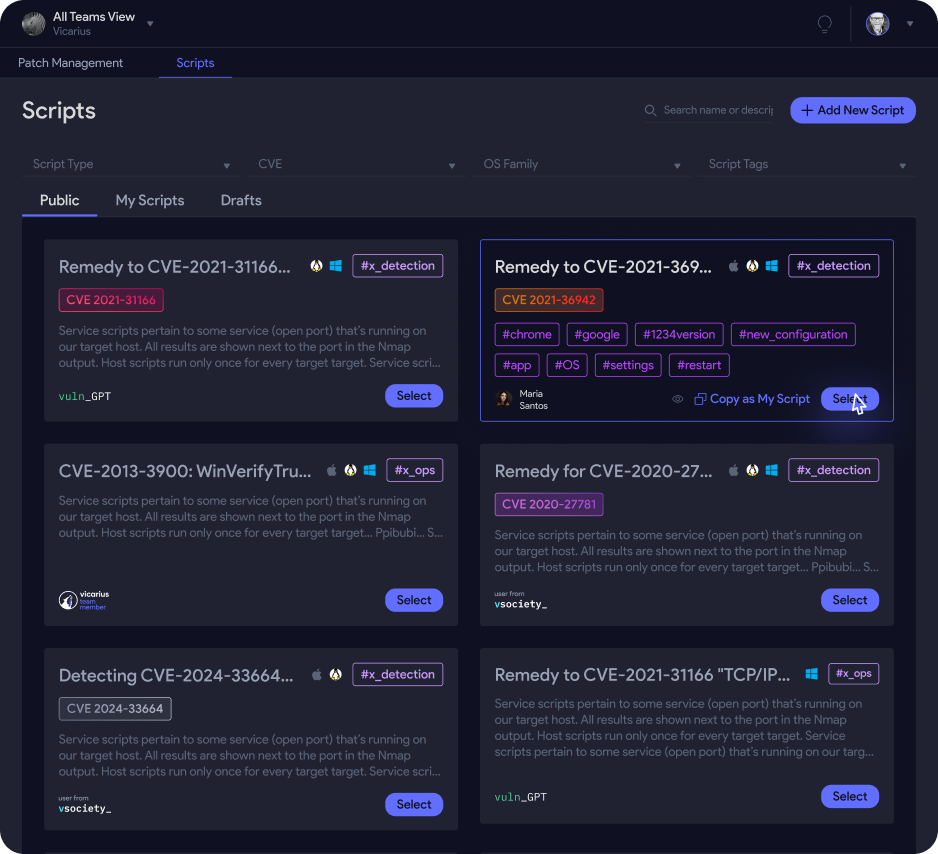1. Putting Off Patching
Every software product has bugs and security vulnerabilities. Many people around the globe using security services are trying hard to find and exploit these loopholes. The majority of security events are vulnerabilities that have been addressed.For instance, with WannaCry, Microsoft released a new update that addressed the vulnerabilities a few months before the global attack. By turning off patching, you leave your environment vulnerable to ransomware and exploits.Consequently, there is no excuse for not having a durable patch management program. When vulnerability disclosures occur, you need to be ready to respond.
2. Giving Admin Rights to Everyone
One major technique for patching involves giving all users local administrator rights to assist them in taking care of patching. What are the issues with this method? Will all users install those patches?We have seen Windows Update reporting many patches that are waiting for installation. Giving users administrators rights means you're creating a major future attack. Generally, end users are not cautious when they are clicking links or opening email attachments which may now affect their personal computer and exploit their administrator rights. Once the PC is infected, the local network can be used to spread the infection. Even in a secure environment, if an application is having issues while running its operations, allowing administrator rights will solve the issues while also creating a new security gap.Therefore, it’s worth the time to work out the major permissions needed by an application rather than allowing blanket administrator rights.
3. Allowing Vendors to Update Applications Automatically
Many operating systems and third-party applications have self-updating technology. This might seem like a great idea. However, if devices are correctly locked down, the user may not have permission to install the updates. By allowing the vendor to push out updates, there is a chance you will end up breaking critical business applications.One of the examples is Java updates. Patches do not go through the same pattern of software testing which a full software release may pass through. Therefore, patches may often have their own major bugs. For instance, companies like Microsoft recalling patches due to major issues.
4. Depending on Windows Server Updates Services
Microsoft offers enterprises Windows Server Updates Services (WSUS), which is a popular tool to manage software updates. Nevertheless, many companies make the mistake of thinking they are safeguarded because they use this program. Windows Server Updates Services does not offer comprehensive reports. Therefore, as an administrator, there is no way to know if you’re fully protected. WSUS also depends on distributing Microsoft’s patches. But what about third-party software applications or non-Microsoft operating systems? It’s essential to regularly reassess your methods.
5. Not Thinking Bigger
With a locked-down security environment or running Windows Server Updates Services, you may still be at risk. What about Mac and Linux devices? What about third-party applications, such as Adobe Flash and Java? What about social engineering attacks that cause users to give up usernames and passwords?Patch management best practices are essential. It’s essential to choose a solution that overcomes the major challenges in developing a patch management process.
Other Essentials ofPatching to Look Out For
- Legacy Software Vulnerabilities: Most times, government organizations have legacy systems that are no longer supported by vendor software patches. These systems have been around for a long time, allowing cyber attackers sufficient time to find vulnerabilities. The Wannacry ransomware attack hit thousands of computers that exploited known Microsoft Windows vulnerabilities and was so lethal that Microsoft made an exception and created a patch for computers that it no longer supports.
- Sophisticated Attacks: Cyber criminals are now crafty and government organizations are not immune to their attacks. A destructive malware was recently used to destroy disks in Saudi Arabia and Ukraine, highlighting the fact that IT security is a national issue. Also, criminals that do not have technology expertise may attack your tools easily.
- Third-party Applications: Even though many organizations use Microsoft System Center Configuration Manager (SCCM) to update patches, applying it to a third-party that Microsoft does not support requires manual testing. Sometimes, organizations do without virtual servers and other assets because of limited resources.
- Visibility: Many firms have lots of devices that need to be known, tracked and updated. Managing these assets and software running on them is a challenge in the present complex environment of extended enterprises, traditional software solutions and virtual machines. Shadow IT includes another layer of complexity. The average organization uses cloud-based applications, although most CIOs think their organization uses only 30-40.
- IT Policies: Some IT experts may avoid patching some assets because patches can break things that involve comprehensive customization, which is not always compatible with other applications that are running on legacy systems, introduce new security issues, or add unsolicited features by default. Regardless of the critical data help in SAP applications, for instance, the average time to patch vulnerabilities after SAP releases a fix is more than six months.
- Time-Consuming Manual Processes: Manual patching processes can consume lots of hours every month and are prone to error. If a patch needs a system reboot, IT experts are stressed further.
Do you want to overcome patching drawbacks? If you need strategies to create a strong patch management with a major focus on risk management, choose Vicarius. Vicarius is a vulnerability management software that targets cybersecurity officers as well as IT managers and operators from the U.S. market.







%20Signals%20a%20New%20Era%20of%20Supply%20Chain%20Risk.png)